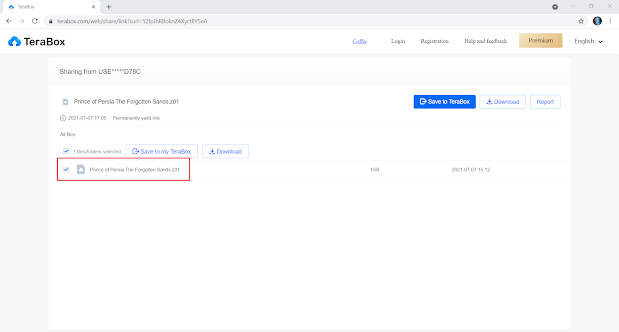Hello everyone, I will explain you how to download files from Media 5G (Terabox).
Follow the following steps-
Step 1-
Select The file which you want to Download.
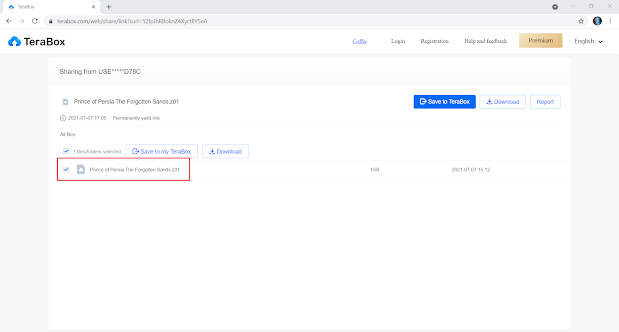
Step 2-
Click on Download
Step 3-
Click on Create an Account
Step 4-
Click on Phone or Email
Step 5-
Click on Email
Enter your Email ID
Click on Download Again
Now Download Will be Started